In the realm of computing, Input/Output (I/O) modules play a pivotal role, acting as the bridge between a computer and the external world. For those in the intermediate to advanced stages of their tech journey, understanding the nuances of I/O is crucial.
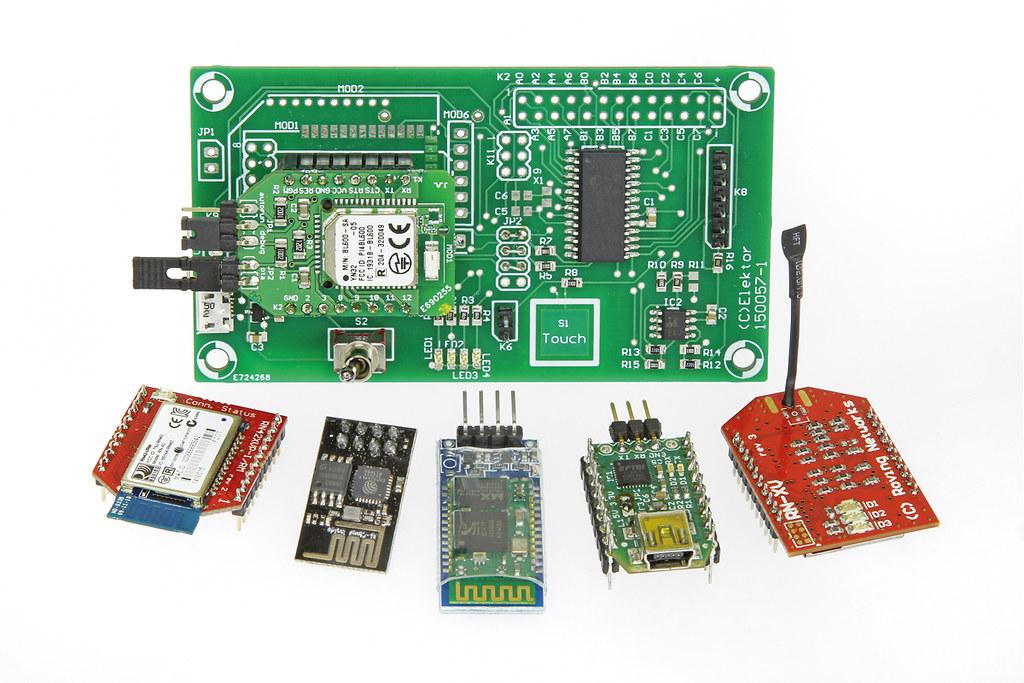
In this blog post, we’ll delve into the intricacies of I/O, exploring its significance, and mechanisms, and providing concrete examples to solidify your comprehension.
What is I/O (Input/Output)?
At its core, Input/Output refers to the communication between a computer and external devices or networks. It encompasses the two primary activities in computing: receiving data (input) and sending data (output). Input involves obtaining information from external sources, while output entails delivering processed or generated data to external destinations.
Also Read: A Look at DC Power Connectors and Mains
Why is I/O Important?
The importance of I/O cannot be overstated. In a computing environment, effective I/O operations facilitate the exchange of data between a computer and its peripherals, enabling users to interact with machines and vice versa. This bidirectional flow of information is fundamental to the functioning of any computing system.
Without efficient I/O, a computer would be isolated, unable to accept user commands or provide results. Whether you’re typing on a keyboard, clicking a mouse, or receiving the output on a display, these actions are all manifestations of I/O operations that make computing meaningful.
How Does I/O Occur?
I/O operations occur through I/O modules, which act as intermediaries between the CPU and external devices. These modules manage the flow of data, converting between the format understood by the CPU and that compatible with external devices. This process involves several steps, including initiation, data transfer, and acknowledgment, ensuring seamless communication between the computer and peripherals.
Examples of I/O:
To illustrate the concept of I/O, consider common scenarios such as printing a document, transferring files between a USB drive and a computer, or streaming content from the internet. In each case, there’s a clear interplay between input and output, showcasing the versatility and ubiquity of I/O in everyday computing.
I/O Input Devices and Examples:
Input devices are the conduits through which users provide data to a computer. Examples of I/O input devices include:
- Keyboards: Used for entering textual data.
- Mice and Trackpads: Enable cursor movement and interaction with graphical interfaces.
- Scanners: Convert physical documents into digital formats.
- Microphones: Capture audio input for voice commands or recordings.
- Sensors: Gather environmental data, e.g., temperature, light, or motion.
- Each of these devices plays a distinct role in facilitating the input of data into a computer system.
I/O Output Devices and Examples:
On the flip side, output devices present processed or generated data to users. Common I/O output devices include:
- Monitors/Displays: Showcase visual information, from text to graphics.
- Printers: Produce hard copies of digital documents.
- Speakers: Output audio data for music, alerts, or system sounds.
- Projectors: Display larger visuals for presentations or entertainment.
- Haptic Devices: Provide tactile feedback, enhancing user interaction.
Understanding the diverse array of output devices is crucial for comprehending how computers communicate results to users.
Also Read: Innovation and Efficiency: How China’s Manufacturing Industry Is Driving Technological Advancements?
Explore I/O Modules with Quotebeam:
For those looking to delve deeper into the world of I/O modules, Quotebeam offers a convenient and efficient solution. Quotebeam is the new way to search and buy automation parts, providing instant access to verified in-stock parts and pricing through its vast supplier network.
Visit Quotebeam to explore their extensive selection of in-stock I/O modules. With Quotebeam’s commitment to transparency and efficiency, you can navigate their platform with ease, ensuring a seamless experience in finding the exact I/O module you need.